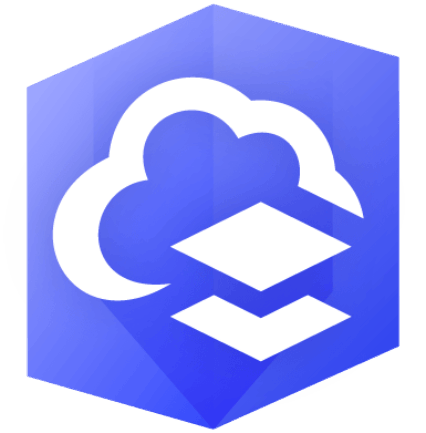Upskill your skills with Veris’ GIS training courses in ESRI ArcGIS and open-source QGIS software.
We also offer customised courses and mentoring to meet your specific needs.
Our Courses
We offer various GIS course options, suitable at every level. Select the course to view more details.
Intermediate
Advanced
Tailored solutions for your GIS needs. We offer custom courses and mentoring that provide flexible, personalised training designed to meet the needs of you and your organisation.
Custom Courses
- Tailored training designed to meet your organisation’s specific needs
- Content created based on your requirements, leveraging industry best practices
- Focus on specific GIS concepts, workflows, or tools with engaging exercises
- Option to use your in-house data for immediate relevance to your GIS journey.
Mentoring
- One-on-one mentoring for flexible, on-demand support
- Hands-on troubleshooting to resolve workflow issues
- Access to spatial professionals for guidance
- Online sessions via Microsoft Teams or Zoom.
FAQ's
- A dedicated facilitator for the entire session
- Printed and/or digital course materials
- Certificate of completion
- Q&A session at the end
We offer courses online or in-person, either at your office or our Swan Street location.
Our courses run Monday to Friday 9:00 am to 4:30 pm, with breaks throughout the day.
Our courses are available in Beginner, Intermediate and Advanced levels.
Covering both the open-source QGIS platform and the ESRI ArcGIS software suite.
Yes, participants need to bring their own computer or laptop with the required GIS software installed. If you’re training at our Swan Street location, we can provide a computer monitor if needed.
Payment is required in full before the course begins. Fees are in AUD and can be paid via invoice or credit card (over the phone).
Please note: cancellation fees apply.